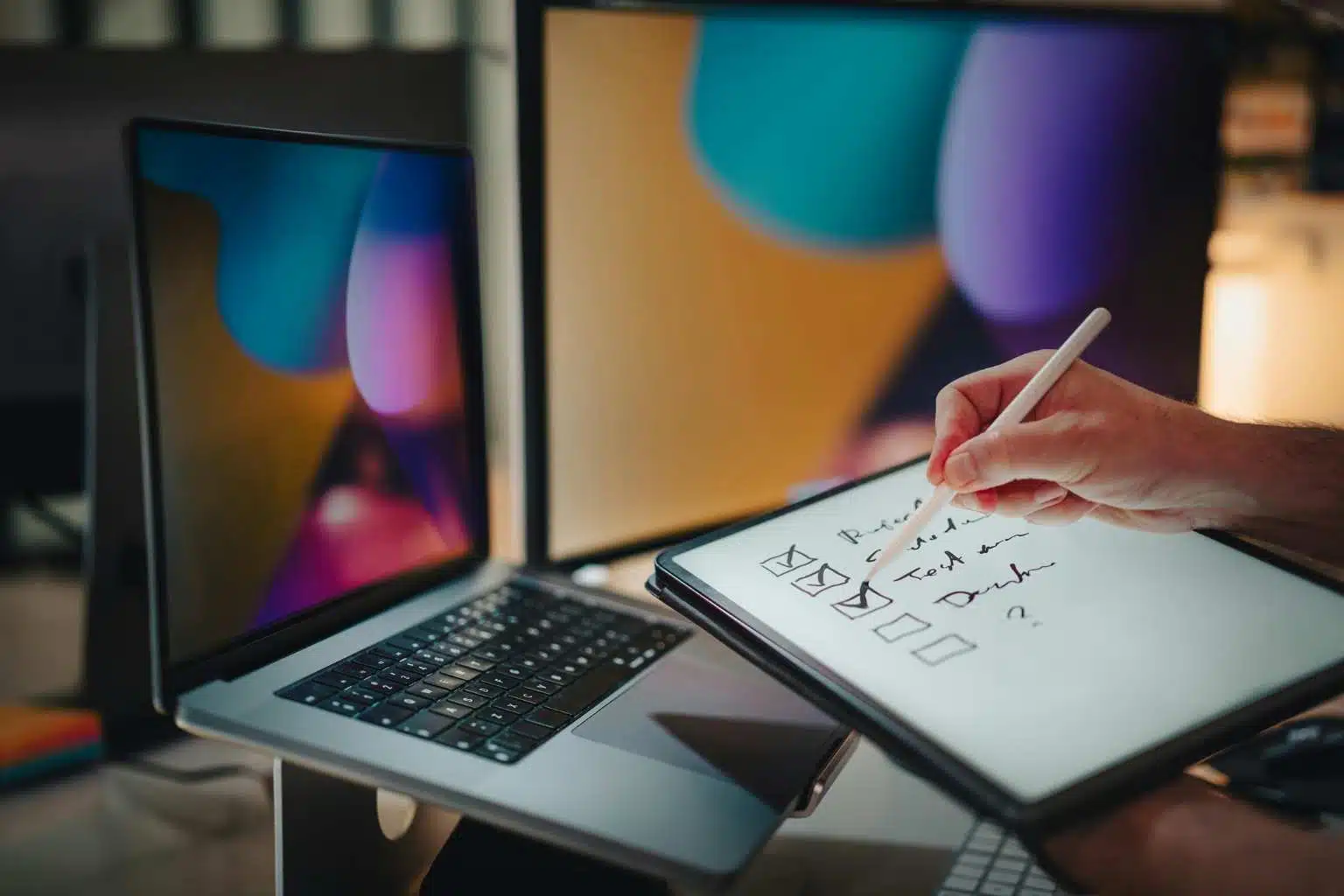If you’re a small business owner, your website should be your top-performing salesperson. It never sleeps, never takes a day off, and—if set up correctly—works nonstop to bring in leads and close deals.
But here’s the harsh truth: most small business websites are full of silent killers. These are small design or strategy mistakes that seem harmless but quietly drive visitors away, lower trust, and slash your conversion rates.
If you’ve been struggling to get leads through your website, this post will show you why—and how to fix it.
Key Takeaways
- Over 53% of mobile visitors will leave your site if it takes longer than 3 seconds to load
- One strong, clear CTA per page converts better than multiple mixed signals
- A clean, mobile-optimized, fast-loading site builds more trust and drives more actions
- Fixing basic structure, layout, and speed can significantly increase your lead flow without spending more on traffic
- With a few strategic changes, your site can convert 2–3x better

1. Slow Page Load Times
Speed isn’t just about user experience—it directly impacts your conversions. According to Google, 53% of mobile visitors abandon a page that takes more than three seconds to load.
How to fix it:
- Compress images using TinyPNG or ShortPixel
- Choose a fast WordPress theme like GeneratePress or Astra
- Install caching plugins like WP Rocket or W3 Total Cache
- Upgrade to reliable hosting such as SiteGround or Cloudways
- Use Google PageSpeed Insights to identify bottlenecks
A faster site means a better user experience—and more conversions.
Want to know how your site performs right now? Request your free audit here
2. Cluttered Above-the-Fold Section
Your homepage should answer three key questions in the first few seconds:
- What do you do?
- Who is it for?
- What should the visitor do next?
Fix it with clarity:
- Clear headline (value proposition)
- One-sentence subheading (who it’s for + benefit)
- One strong CTA button
Example:
Headline: “Websites That Convert Clicks Into Clients”
Subheading: “Custom-built for service-based businesses that want results.”
CTA: “Get My Free Audit”
Clear beats clever.
3. No Clear Call-to-Action (CTA)
One of the most common conversion killers is having multiple CTAs or vague buttons like “Learn More” or “Submit.”
How to fix it:
- Use one primary CTA per page
- Make it large, visible, and high-contrast
- Use action-oriented language like “Book My Free Strategy Call”
- Repeat it throughout the page and make it sticky on mobile
4. Overwhelming Navigation Menus
Too many links = decision fatigue.
Best practices:
- Limit navigation to 4–5 key links
- Use dropdowns sparingly and keep them short
- Highlight your main CTA with a contrasting button format
Navigation should guide users, not confuse them.
5. Lack of Visual Hierarchy
Most visitors skim, not read. A good visual hierarchy helps them find what they need quickly—and act on it.
Fix it with structure:
- Use H1 for your main headline, H2s for sections, and H3s for supporting points
- Keep paragraphs short (2–3 lines)
- Use bullet points, bold text, and white space to break up content
- Be consistent with spacing and design patterns
6. Not Mobile-Optimized
Mobile traffic makes up over 60% of web visits. If your site isn’t optimized for mobile, you’re excluding more than half your potential customers.
Fix it now:
- Use a responsive, mobile-first theme
- Test your site on real mobile devices
- Ensure buttons are easily tappable and forms are short
- Optimize image sizes for mobile
7. Generic Stock Photos
Nothing destroys trust faster than fake-looking stock photos.
What to do instead:
- Use original photos of your team, office, or process
- Add video walkthroughs or welcome messages
- If you must use stock, choose realistic ones from Unsplash or Pexels
- Include names and photos in testimonials
8. No Social Proof or Trust Signals
Visitors won’t convert if they don’t trust you.
Add credibility with:
- Embedded Google Reviews
- Case studies and testimonials
- Media mentions or partner logos
- SSL security badge and refund guarantees
“After fixing our CTAs and speed, we saw a 3x jump in leads within 30 days!” — Happy Client, NY
9. Weak or Missing SEO Foundation
Too many small businesses skip the basics of SEO.
Essentials to implement:
- Set a unique meta title and description for every page
- Use one H1 per page with relevant keywords
- Add alt text to images
- Optimize page URLs to be clean and keyword-focused
- Use internal linking to guide users
Need help? Download our SEO starter checklist
10. No Analytics or Conversion Tracking
You can’t improve what you don’t measure.
Get tracking set up:
- Install Google Analytics 4 (GA4)
- Connect Google Search Console
- Use tools like MonsterInsights for WordPress
- Set up goals for form submissions and CTA clicks
What Should You Do Next?
Your website should work for you, not against you. It should build trust, guide visitors, and turn them into leads automatically.
Choose your next step:
🔍 Request a Free Website Audit
Get a personalized video review with actionable tips to fix your site.
🗓️ Book a Strategy Call
Talk 1:1 about redesigning your site to grow your leads and revenue.
📄 Download the Conversion Checklist
A step-by-step worksheet to review your homepage, CTAs, and mobile experience.
Let’s make your website your best sales tool.