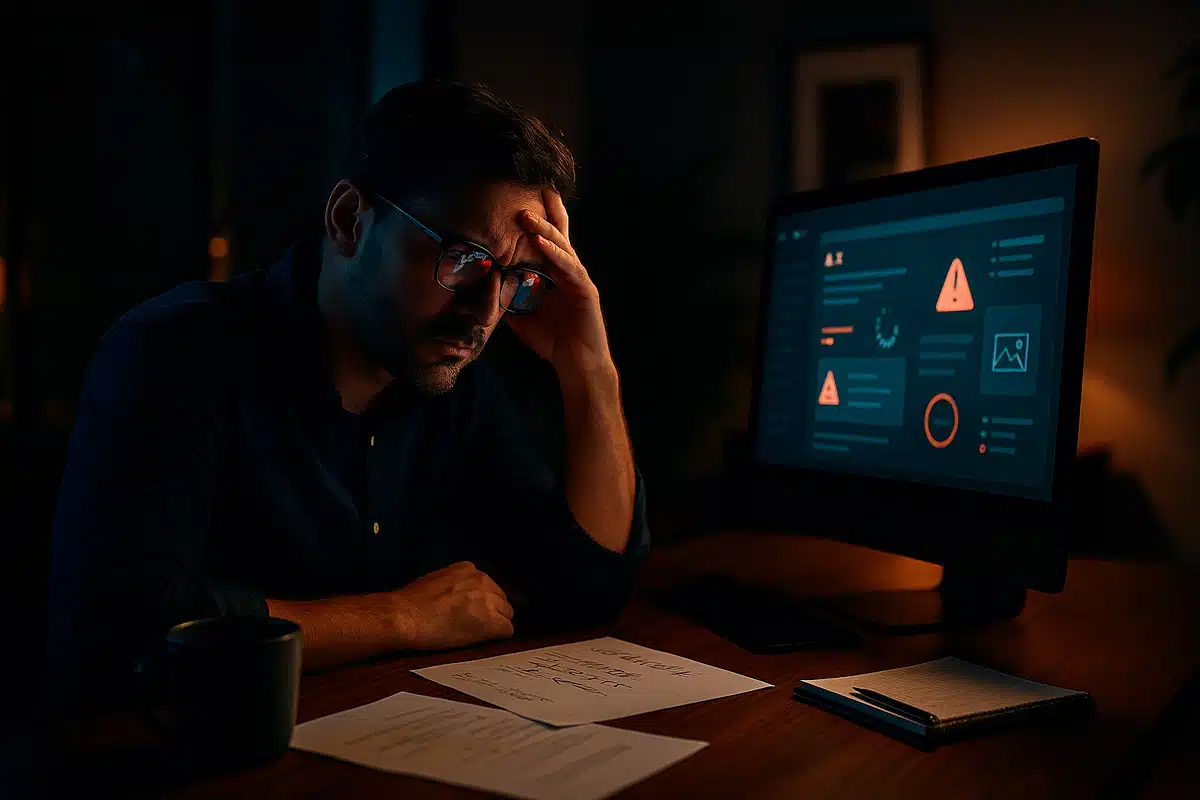Imagine walking into a store where the door takes 10 seconds to open. How long would you wait?
That’s exactly what visitors experience when your website loads slowly. And unlike a physical store, online users don’t wait around—they bounce to your competitor’s faster site.
If your website isn’t fast, you’re not just losing traffic—you’re losing trust, leads, and revenue. This guide is here to change that with clear, actionable steps that even non-tech-savvy business owners can follow.
Key Takeaways
- Every second counts: A 1-second delay can reduce conversions by up to 20%
- Faster websites rank higher on Google, especially on mobile
- Trust starts with speed: Slow = unprofessional in the user’s mind
- Most speed issues are fixable without coding
- Simple tools and plugins can dramatically improve your load time
Why Website Speed Matters More Than Ever
Slow Websites Drive Visitors Away
According to Google, if your website takes more than 3 seconds to load, over half your visitors are likely to leave. If you’re spending money on ads or SEO, a slow website is wasting that investment.
It Impacts SEO Rankings
Google includes Core Web Vitals in its algorithm. That means slow load times can directly impact your search engine ranking. Even with perfect content, a slow site can push you down in search results.
First Impressions Are Instant
Users decide whether they trust your business in less than a second. If your homepage drags, it signals that your business might not be professional or reliable, whether it’s true or not.
How to Measure Your Website Speed
Before making any improvements, measure your current performance.
Use these tools:
- Google PageSpeed Insights — gives you a speed score, plus Core Web Vital,s and suggestions
- GTmetrix — provides waterfall charts showing how each element loads
- Pingdom Tools — great for testing speed from different global locations
Run tests for both desktop and mobile. Record your current load time and note your main issues.
How to Improve Your Website Speed (Step by Step)
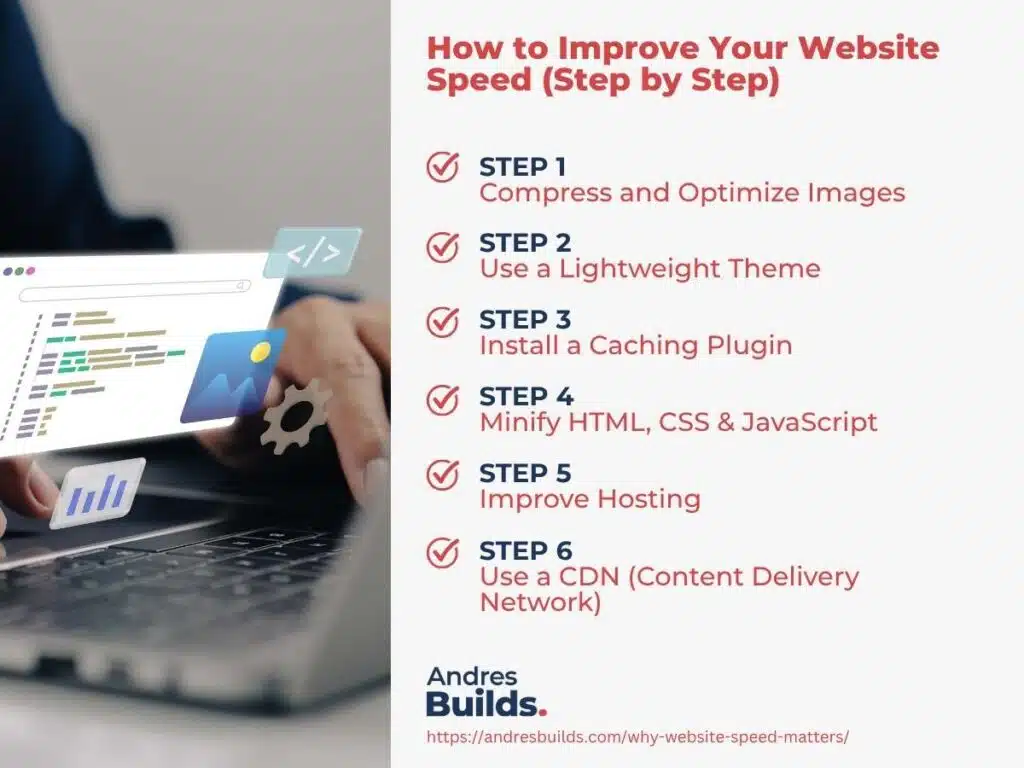
💡 Related: Improving speed is just one part of a high-converting website. If you’re also struggling with bounce rates or poor engagement, check out 10 Common Web Design Mistakes That Kill Conversions for more fixes that go beyond performance.
Step 1: Compress and Optimize Images
Why this matters: Large image files are the top cause of slow load times.
What to do:
- Resize images before uploading. Don’t upload a 3000px image for a 300px space.
- Compress images using tools like TinyPNG or ShortPixel
- Use WebP format instead of JPEG or PNG where possible for faster loading
Step 2: Use a Lightweight Theme
Why this matters: Bulky WordPress themes come with bloated code and features you don’t need.
Recommended themes:
- Astra
- GeneratePress
- Kadence
All three are optimized for performance and mobile responsiveness.
Step 3: Install a Caching Plugin
Why this matters: Caching creates a static version of your site, reducing server load and speeding up delivery.
Top plugins:
- WP Rocket (user-friendly, paid)
- LiteSpeed Cache (free, if using LiteSpeed hosting)
- W3 Total Cache (free, for advanced users)
Steps:
- Install the plugin
- Enable page caching and browser caching
- Use default settings unless advised otherwise
Step 4: Minify HTML, CSS & JavaScript
Why this matters: Code files often have extra spaces, comments, and lines. Removing these makes files smaller and loads them faster.
What to use:
- Autoptimize (free plugin)
- WP Rocket (paid but includes this feature)
Steps:
- Install Autoptimize
- Enable HTML, CSS, and JavaScript minification
- Clear your cache
Step 5: Improve Hosting
Why this matters: Your hosting provider can make or break your site speed.
Best options for small businesses:
- SiteGround (best support)
- Cloudways (flexible and scalable)
- Kinsta (premium, excellent speed)
Avoid low-cost shared hosting if performance is important.
Step 6: Use a CDN (Content Delivery Network)
Why this matters: A CDN stores cached versions of your site on multiple servers worldwide, improving speed for users regardless of their location.
Top options:
- Cloudflare (free plan available)
- BunnyCDN (affordable, fast)
Steps:
- Sign up for a CDN
- Connect your domain
- Enable automatic caching and file minification
Want a Head Start?
Get a Free Website Speed Audit
I’ll review your site’s speed, diagnose the biggest issues, and record a personalized video walkthrough. Request here
Frequently Asked Questions (FAQ)
How fast should my website load?
Aim for under 3 seconds—especially on mobile.
Can I fix my speed without hiring a developer?
Yes. With the tools above, most fixes are simple plugin installs or one-time tweaks.
Do these speed improvements really help with SEO?
Absolutely. Faster sites are favored by Google and create better user experiences.
Is a free theme okay if it’s fast?
Yes—many free themes like Astra are both fast and reliable.
Should I do all the steps at once?
You can start with the biggest bottleneck (usually images or hosting) and work your way down.
What Should You Do Next?
Site speed is one of the few things that affects SEO, user trust, and conversions all at once. And most improvements take less than an hour to implement.
Choose Your Path Forward:
🚀 Get a Free Website Audit
I’ll evaluate your speed and show you where to improve—at no cost.
🛠️ Book a Speed Optimization Session
Let’s fix your website together—or I’ll handle it for you.
📄 Download the Speed Optimization Checklist
Get a printable, step-by-step guide with tools, links, and order of execution.
Let’s make your website lightning fast and conversion-ready.